




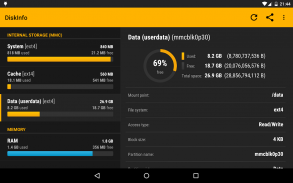
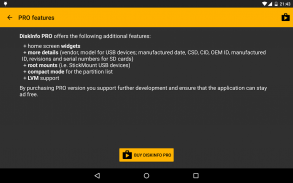






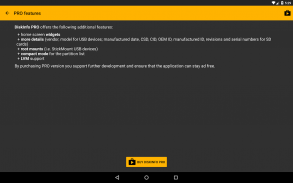
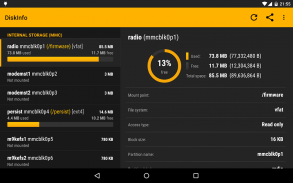

DiskInfo

Descrizione di DiskInfo
DiskInfo is a unique app that lists all partitions and all mount points on you device. It shows disk usage and very detailed partition and storage information. It also displays total and free memory (RAM) and Swap (e.g. zRam).
IMPORTANT NOTE: The app is currently not compatible with Android O.
This is due to permission changes by Google. Trying to find a solution now - please do NOT rate 1 star. Thank you for patience.
It supports:
* mounted and unmounted partitions,
* device-mapper / loop partitions,
* LVM partitions (DiskInfo PRO)
* temporary mount points
* UBIFS (beta)
For each partition, you can display the following information:
* total size, used and free space
* partition name, partition alias, partition type, partition number
* device name and type
* block size
* mounted file system type (also for FUSE in DiskInfo PRO), mount paths, mount type (ro/rw)
* logical volume group and attributes (DiskInfo PRO)
* vendor and model for USB devices (DiskInfo PRO)
* manufactured date, CSD, CID, OEM ID, manf. ID, revisions and serial numbers for SD cards (DiskInfo PRO)
All shown in clean, human readable format.
DiskInfo PRO version includes all features from free version plus some extra:
+ home screen widget
+ more details (vendor, model for USB devices; manf. date, CSD, CID, OEM ID, manf. ID, revisions and serial numbers for SD cards)
+ file system for FUSE
+ root mounts (i.e. StickMount USB devices)
+ compact mode for the partition list
+ LVM support
By purchasing PRO version you support further development and ensure that the application can stay ad free.
Permissions explained:
* Root is NOT required.
* READ_EXTERNAL_STORAGE permission is needed by some devices running KitKat and higher (i.e. Galaxy Note 3) in order to properly display available space for external SD card.
* If you like the app, please rate it.
Thanks!
DiskInfo è un'applicazione unica che elenca tutte le partizioni e tutti i punti di montaggio sul tuo dispositivo. Esso mostra l'utilizzo del disco e informazioni molto dettagliate di partizione e di stoccaggio. Esso mostra anche la memoria totale e libero (RAM) e Swap (ad esempio zRam).
NOTA IMPORTANTE: L'applicazione non è al momento compatibile con Android O.
Ciò è dovuto a modifiche alle autorizzazioni da parte di Google. Cercando di trovare una soluzione ora - per favore non Vota 1 stella. Grazie per la pazienza.
Supporta:
* partizioni montata e smontata,
* partizioni device-mapper / ciclo,
* Partizioni LVM (DiskInfo PRO)
* mount point temporanei
* Ubifs (beta)
Per ogni partizione, è possibile visualizzare le seguenti informazioni:
* Dimensione totale, utilizzato e lo spazio libero
* Nome della partizione, alias partizione, tipo di partizione, numero di partizione
* Nome del dispositivo e il tipo
* Dimensione del blocco
* Il file montato tipo di sistema (anche per FUSE in DiskInfo PRO), percorsi di montaggio, il tipo di montaggio (ro / rw)
* Gruppo di volume logico e attributi (DiskInfo PRO)
* Produttore e modello per i dispositivi USB (DiskInfo PRO)
* Data di fabbricazione, CSD, CID, OEM ID, Manf. ID, revisioni e numeri di serie per schede SD (DiskInfo PRO)
Tutti i prodotti visualizzati in un formato leggibile pulito, umano.
DiskInfo versione PRO include tutte le caratteristiche della versione gratuita, più alcuni extra:
+ Widget di schermata iniziale
+ Maggiori informazioni (fornitore, modello per i dispositivi USB;.. Manf data, CSD, CID, OEM ID, manf ID, revisioni e numeri di serie per schede SD)
+ File system per FUSE
+ Supporti radice (cioè dispositivi USB StickMount)
+ Modalità compatta per la lista delle partizioni
+ Supporto LVM
Acquistando la versione PRO si sostenere l'ulteriore sviluppo e garantire che l'applicazione può rimanere annuncio gratuito.
Permessi spiegato:
* Root non è richiesto.
* Autorizzazione READ_EXTERNAL_STORAGE è richiesto da alcuni dispositivi con KitKat e superiore (cioè Galaxy Note 3) al fine di visualizzare correttamente lo spazio disponibile per scheda SD esterna.
* Se ti piace l'applicazione, si prega di votarla.
Grazie!




























